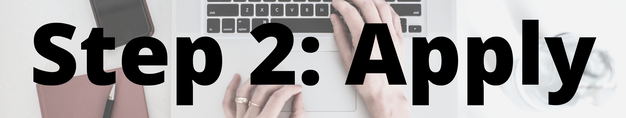This page will help you plan and apply for the Quality Counts Stipend Program.
STEP 1: Create a California Early Care and Education (ECE) Workforce Registry Account
- ECE Workforce Registry Account – The California ECE Workforce Registry is designed to track and promote the education, training and experience of the early care and education workforce. A complete ECE Workforce Registry account is required for all stipend applicants.
STEP 2: Complete & Submit Stipend Application (open March 15 - May 31)
- Stipend Application – The San Luis Obispo Quality Counts stipend application is available in the ECE Workforce Registry. Go to the navigation bar to the left, select "Stipends & Pathways," go down to Application and verify information prior to selecting "San Luis Obispo Quality Counts Stipend Program."
STEP 3: Complete & Submit Stipend Requirements before May 31st, 2023!
It is possible to receive your stipend early! Once you have completed a Professional Growth Plan AND 21 logged hours, turn it on in! Stipends will be rolled out as collected, however May 31, 2023 is absolute last day to submit completions.
It is possible to receive your stipend early! Once you have completed a Professional Growth Plan AND 21 logged hours, turn it on in! Stipends will be rolled out as collected, however May 31, 2023 is absolute last day to submit completions.
- Complete IRS W-9 Form* with current address & physical signature uploaded into ECE Workforce Registry.
- Click here for help uploading documents into the ECE Workforce Registry.
- Click here for a copy of the W9 form.
- NEW: Complete Professional Growth Plan (PGP) with a Professional Growth Advisor - Complete your professional growth plan. Contact Quality Counts at [email protected] if you need a Professional Growth Advisor to work with. Once you have completed your PGP with an Advisor, you can upload through Pinwheel.
- Proof of 21 eligible* professional growth hours between May 1, 2022 - May 31, 2023 (i.e. training certificates, conference registration/certificates, documentation noting total training hours, etc.) To check your PD hours, simply log-on to your ECE Workforce Registry account, navigate to your home page, and select "View Education and Training Report (PDF)" under quick links.
- Click here for help uploading any missing training certificates into the ECE Workforce Registry.
- Complete Academic Plan/Child Development Permit Professional Growth Plan – You are required to meet with your college’s academic counselor or professional growth advisor to develop an Academic Plan/Child Development Permit Professional Growth Plan. These plans must outline the classes needed to achieve your degree or upgrade your CA Child Development Permit. After you have completed this plan, upload into ECE Workforce Registry. Click here for help uploading documents into the ECE Workforce Registry.
- Copy of Transcripts verifying eligible* units completed between May 1, 2022 – May 31, 2023. Upload unofficial or official transcripts into ECE Workforce Registry. Click here for help uploading transcripts into the ECE Workforce Registry.